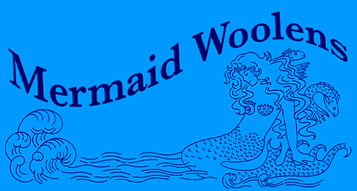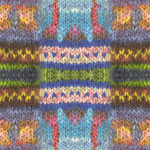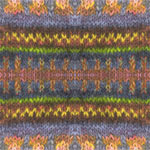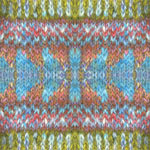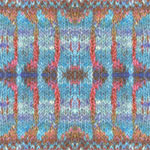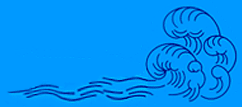How
to download the Monitor Sweater:
Mac users:
Click and drag the tile to your desktop or right click on the tile.
Windows users:
Right-click on the tile.
Next step for both:
Choose "Download Image to Disk", "Save Image As",
or "Save Picture As".
Choose a location to save the tile, then click on "Save".
How
to set up your new Screen Sweater as a desktop pattern:
Windows
95/98/NT/2000/XP:
* Click on the link of the image size that you want for your desktop.
The image will open in a new window.
* Click on the image with your right mouse button and select "Set
as Wallpaper" or "Set as Background" in the menu. This
will automatically place the image as your desktop pattern.
* If the image displays multiple times, and you don't want it to, right
click your mouse anywhere on your desktop image and select "Properties."
* Click on the "Background" tab
* Click the "Center" radio button where it says "Display".
Mac (OS X):
* Click on the link of the image size that you want for your desktop.
The image will open in a new window.
* Click on the image with your mouse button and select "Save Image
As" in the menu.
* Save it to your hard drive or your desktop. Make a note of where you
have saved it to.
* Go to your Apple menu in the upper left corner, select "System
Preferences" and choose "Desktop".
* Select the "Choose Folder" option from the Collection drop-down
list.
* Select the folder where you saved your image.
* Click on the thumbnail image that appears in the bottom of the window.
Mac
(OS 8.5/9):
* Click on the link of the image size that you want for your desktop.
The image will open in a new window.
* Click and hold on the image with your mouse button and select "Save
this Image As" in the menu.
* Save it to your hard drive or your desktop. Make a note of where you
have saved it to.
* Go to the Apple menu in the upper left corner of your screen, select
"Control Panels" and choose "Appearance".
* Click on the "Desktop" tab.
* Click the "Place Picture..." button on the lower right
* Select the location where you saved your desktop image and press "Choose."
* Press the "Set Desktop" button in the Appearance menu.
Note: on Mac OS 8.1, choose "Desktop Patterns" from the
control panels instead of "Appearance". |